4b: Maintaining Accurate Records and 3d: Using Assessment in Instruction with eDoctrina
Last year I was introduced to a fantastic web-based software known as
eDoctrina.
If you're a data junkie like me, this program will fill your life with not only hours but days of enjoyment. Since I teach a New York State Regents-level biology class (The Living Environment) I have analyzed the BOCES statistics about every single question on every single exam but I was looking for a way to analyze the different components of the curriculum and my in class assessments. I am also an avid user of technology in my classroom and I want to be able to help every student in my class be the best they can be in the class...so this is how I got hooked on eDoctrina. They like to call people like me "Super-Users" but really I see myself as a "Heavy-User" it is actually more of an addiction than something I am forced to use. It is important for you to know that my district is supporting eDoctrina but is in no way forcing me to use it.
The program is an online set of tools designed to help teachers better target their instruction. It assists with curriculum mapping, building scannable and online assessments, producing data, and managing APPR requirements. What first got me hooked was the fact that I could print out student scans for my tests and I could put a mix of different types of questions. I could put multiple choice questions with a,b,c,d answer choices along with 1,2,3,4 choice answers. In the past I had to force my students sometimes to use scans from other vendors that didn't match my tests. With eDoctrina, the scans ALWAYS match the test I am giving. To my special ed students this is a big deal. Also, I no longer need to alphabetize the papers and the best part is that after they are scanned I'm two clicks of the mouse away from the grades dropping directly into my grade book! As a teacher with approximately 100 students...that is a HUGE time-saver!
Unlike other products, eDoctrina has been designed and tested by educators. It is user-friendly, customizable and extremely affordable for any district.
One of my absolute favorite features of the program is the fact that it allows for and endorses students as self-monitors of their own learning. Students can assess themselves on current and upcoming skills using a variety of reports. Teachers can unwrap standards within unit plans and print what is called an Assessment for Learning tracking sheet called a Learning Plan. This allows for students to evaluate themselves on skills and standards being taught in any given unit.
eDoctrina
has made it streamlined for teachers to access various student data
reports for any assessment. The five most commonly used data reports are
Individual Student Report, Class Summary Report, Item Analysis, Class
Comparison and Student Standards Report as pictured in the Teacher
Dashboard below.
If your district is looking for a way to analyze data, to organize the curriculum, to allow teachers to collaborate on Curriculum maps and Unit plans, I would HIGHLY recommend eDoctrina.
This was originally posted on www.ballinwithballing.blogspot.com
If you're a data junkie like me, this program will fill your life with not only hours but days of enjoyment. Since I teach a New York State Regents-level biology class (The Living Environment) I have analyzed the BOCES statistics about every single question on every single exam but I was looking for a way to analyze the different components of the curriculum and my in class assessments. I am also an avid user of technology in my classroom and I want to be able to help every student in my class be the best they can be in the class...so this is how I got hooked on eDoctrina. They like to call people like me "Super-Users" but really I see myself as a "Heavy-User" it is actually more of an addiction than something I am forced to use. It is important for you to know that my district is supporting eDoctrina but is in no way forcing me to use it.
The program is an online set of tools designed to help teachers better target their instruction. It assists with curriculum mapping, building scannable and online assessments, producing data, and managing APPR requirements. What first got me hooked was the fact that I could print out student scans for my tests and I could put a mix of different types of questions. I could put multiple choice questions with a,b,c,d answer choices along with 1,2,3,4 choice answers. In the past I had to force my students sometimes to use scans from other vendors that didn't match my tests. With eDoctrina, the scans ALWAYS match the test I am giving. To my special ed students this is a big deal. Also, I no longer need to alphabetize the papers and the best part is that after they are scanned I'm two clicks of the mouse away from the grades dropping directly into my grade book! As a teacher with approximately 100 students...that is a HUGE time-saver!
Unlike other products, eDoctrina has been designed and tested by educators. It is user-friendly, customizable and extremely affordable for any district.
One of my absolute favorite features of the program is the fact that it allows for and endorses students as self-monitors of their own learning. Students can assess themselves on current and upcoming skills using a variety of reports. Teachers can unwrap standards within unit plans and print what is called an Assessment for Learning tracking sheet called a Learning Plan. This allows for students to evaluate themselves on skills and standards being taught in any given unit.
| The Learning Plan - a student self-assessment |
| one of the many reports for teachers showing each students' mastery of each standard |
| the teacher dashboard |
If your district is looking for a way to analyze data, to organize the curriculum, to allow teachers to collaborate on Curriculum maps and Unit plans, I would HIGHLY recommend eDoctrina.
This was originally posted on www.ballinwithballing.blogspot.com
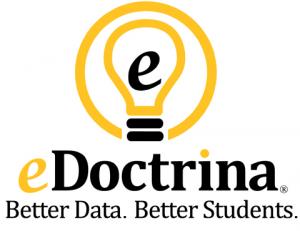



Comments
Post a Comment