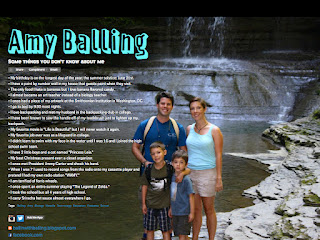2c: Managing Classroom Procedures and Materials with a "Pencil Tree"

How often do you loan students a pencil and never see it again? Every time I give the students a test I loan them a pencil from the "Pencil Tree" Pencil tree and sign out sheet the student signs out the pencil and crosses their name off when it is returned. By storing the pencils in the "Tree." missing pencils all pencils returned! By the way...my students love that they have Mirado Black Warrior pencils to use...they just love the name and it's easy to see if it is my pencil or theirs. You can buy Mirado Black Warriors by clicking on the image here: I can quickly look and see if all were returned. It saves class time and I never lose a pencil! This post originally featured on ballinwithballing.blogspot.com