Plickers!
Teachers! I need your attention... If you haven't seen Plickers then you need to go to www.plickers.com right now! (OK, after you read this blog post)
What is a Plicker?
A free and easy way to evaluate what your students know like you would with a "clicker" but with a card that you print out and the students can keep in their binders. No more handing out clickers, recollecting clickers, dead batteries etc.
When you go to the Plickers website you can set up your classes and print out Plicker cards for each student.
Each card has a black box with a pattern on it, the student's number in your class, and the letters A, B, C, and D.
When going over multiple choice questions you can ask the students to hold up the card to represent their answer. The students rotate the card and the letter that they hold up at the top of their card is what they are choosing as their answer.
You scan the cards with the plicker app on your smart phone or iPad and you can see who answered the question correctly or not and get instant feedback.
You can get feedback to see who gave what answer, and if it was correct or not. You can even project the screens up on to your Interactive white board. I often don't let the kids know immediately if they got it right or wrong and I then call on certain kids and ask them to explain why they picked the answer that they did.
After I print out the cards I laminate them on my Scotch Scanner (which I have raved about in past posts)
What is a Plicker?
A free and easy way to evaluate what your students know like you would with a "clicker" but with a card that you print out and the students can keep in their binders. No more handing out clickers, recollecting clickers, dead batteries etc.
When you go to the Plickers website you can set up your classes and print out Plicker cards for each student.
Each card has a black box with a pattern on it, the student's number in your class, and the letters A, B, C, and D.
When going over multiple choice questions you can ask the students to hold up the card to represent their answer. The students rotate the card and the letter that they hold up at the top of their card is what they are choosing as their answer.
You scan the cards with the plicker app on your smart phone or iPad and you can see who answered the question correctly or not and get instant feedback.
You can get feedback to see who gave what answer, and if it was correct or not. You can even project the screens up on to your Interactive white board. I often don't let the kids know immediately if they got it right or wrong and I then call on certain kids and ask them to explain why they picked the answer that they did.
After I print out the cards I laminate them on my Scotch Scanner (which I have raved about in past posts)
You can purchase laminated cards on Amazon.com
but it's MUCH cheaper to print and laminate your own. It's recommended that you laminate them with special matte plastic but I couldn't find that...I just used regular glossy and it works fine. Sometimes (very seldom) there will be a glare on one of the cards and I just ask that student to slightly tip their top edge down.
I'm telling you...check out Plickers.com You won't be disappointed!

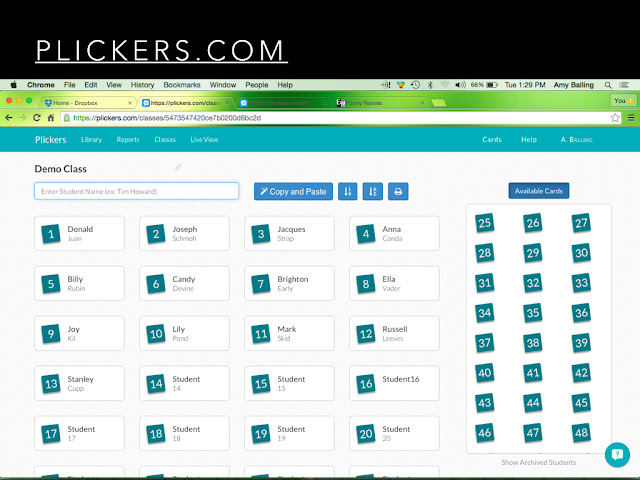














Comments
Post a Comment