Gamification
You may have figured out by now that I am a high school science teacher. In New York State students taking a Regents science course must complete a minimum of 1,200 minutes of hands on laboratory work. As a teacher it is very overwhelming to keep track of the student lab minutes and communicate back to the students about how many lab minutes each of them have earned. Some teachers hand the labs to the students and have them keep the labs in a folder in the classroom and fill out a chart to see where they are at and how close or far away they are from meeting that 1,200 minute minimum.
Several years ago I came across a blog about gamifying the classroom and I suddenly realized that it could be easily adapted to keep track of lab minutes.
Here is info about Gamification in education from tophat.com
Gamification is the use of game design and mechanics to enhance non-game contexts by increasing participation, engagement, loyalty and competition. These methods can include points, leaderboards, direct competitions and stickers or badges, and can be found in industries as varied as personal healthcare, retail—and, of course, education.
What I did first was creating different levels that my students could obtain. They are listed below. I was teaching biology at the time and wanted to start with terms that my students would understand and were already organized from small to large. (Each level has a certain range of XP or experience points, and in my case also known as lab minutes)
I have signs posted in my classroom so my students can set their own goals. Obviously all of my students need to have a minimum goal of 1,200XP so they can meet the lab requirement and take the regents exam but many students also set their own personal goals beyond the 1,200XP. What I didn't anticipate was that by the end of the year some students would be asking for extra labs to do at home or after school to raise their XP level. What a great problem to have!
I also created stickers that I could hand out so they could stick them to their binders to show off their level or as the students say "flex" their knowledge.
How did I make the badges? Well, I googled glass buttons and looked for a set of buttons that were labeled for reuse.
I then used the ipad app called "Paper" by a company called 53. The app allows you to choose a white pen and create a .png image file that can be placed on top of the glass buttons.
I put the glass buttons into individual PowerPoint slides and then put the white image on top. these are the buttons I created.
Next I need to get to the technology. This is a link to the blog post I saw. He can explain it much better than I can. Essentially what he shows is how to set up a google form that the teacher fills out and it feeds right into a spreadsheet that organizes the students by highest XP in the class to the lowest in the class. In the Google form that only I see the student's actual names are on the form but when posted I do not post actual student names I post alias that the students have chosen.
This is how I post the leaderboard for my students. It could be posted on a Mooodle (as shown here) or on a website.
To make the stickers I print the images on paper, cut them out with a hexagon punch that I bought at Micheals...
I then flip each image upside down and stick them on to a roll of packaging tape and stick it onto parchment paper. Parchment paper will slightly stick to the tape but will not bond strong enough to stick permanently.
I organize the stickers to make it easy to keep them ready to hand out in this fancy little box.
I feel that by gamifying my classroom I am hitting on many of the ISTE standards for Educators such as:
Citizen
3d
Model and promote management of personal data and digital identity and protect student data privacy.
Analyst
7a
Provide alternative ways for students to demonstrate competency and reflect on their learning using technology
7b Use technology to design and implement a variety of formative and summative assessments that accommodate learner needs, provide timely feedback to students and inform instruction.
7c Use assessment data to guide progress and communicate with students, parents and education stakeholders to build student self-direction.
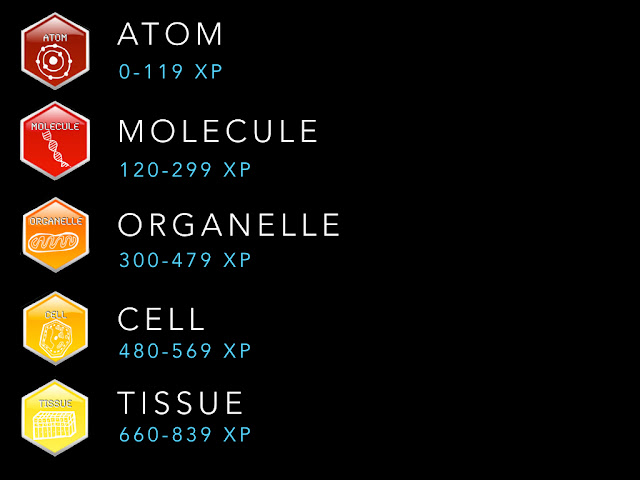















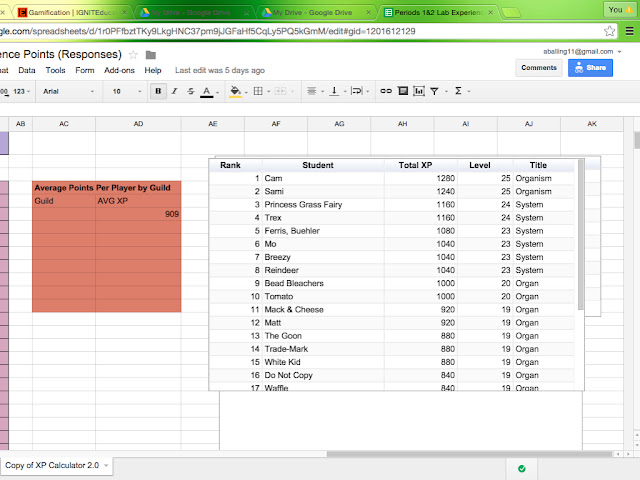













Comments
Post a Comment